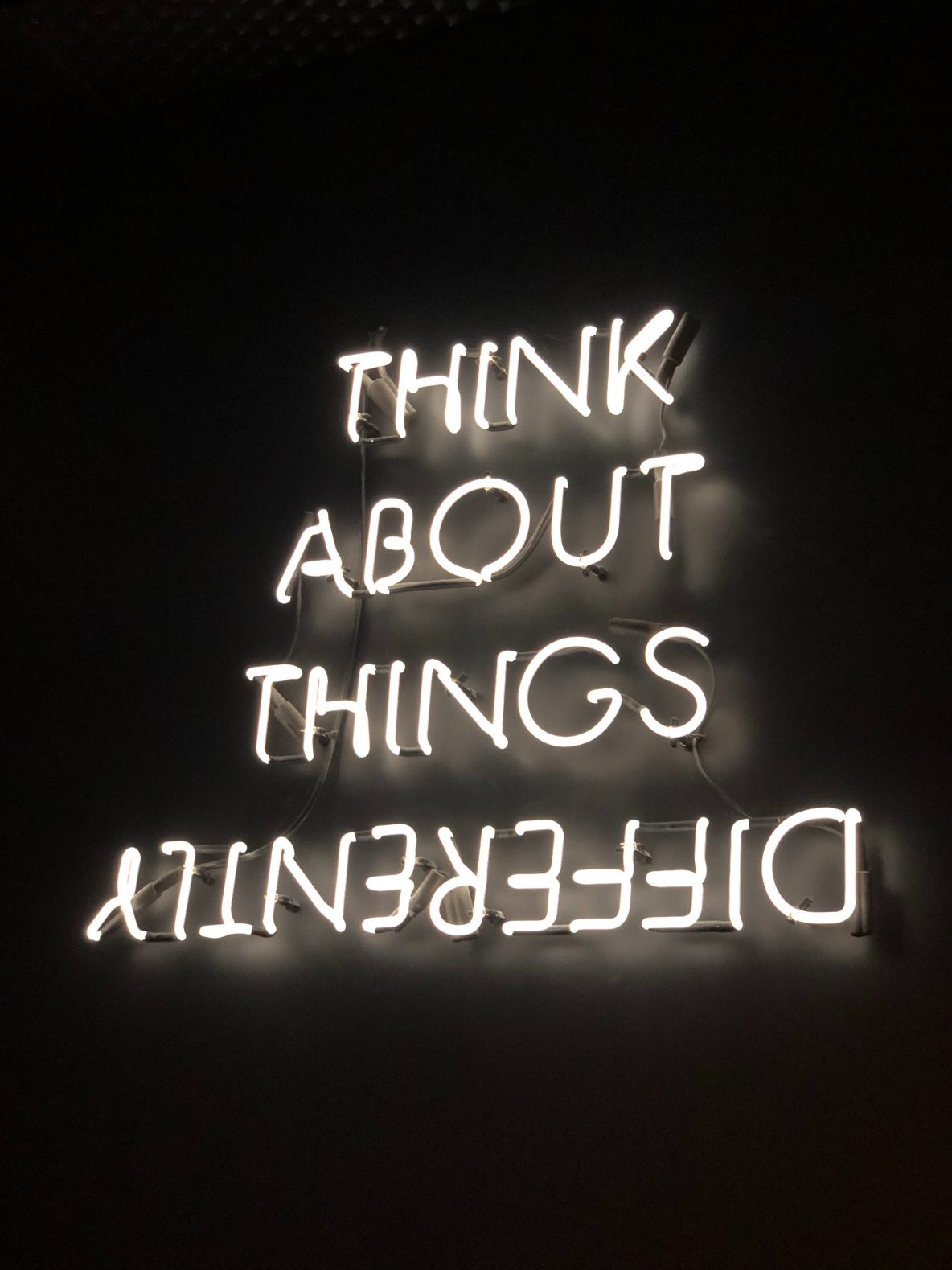Are you looking to enhance the efficiency and effectiveness of education delivery in your developing country? Do you want to improve student performance and the overall education experience? If so, artificial intelligence (AI) may be the solution you’ve been looking for.
With AI, you can personalize learning for individual students, tailoring content and assignments to their needs and abilities. This can be particularly beneficial for students who may struggle with traditional teaching methods or who learn at a faster or slower pace than their peers.
AI can also help to automate administrative tasks, such as grading assignments, freeing up teachers to focus on more important tasks such as providing feedback and support to students. AI can also be used to analyze student data, providing insights and recommendations to teachers on how to improve student performance.
But that’s not all! AI can also help to enhance the overall education experience for students and teachers. For example, AI-powered chatbots can provide students with instant feedback and support, while AI-powered language translation tools can help to facilitate communication between students and teachers who speak different languages.
In short, the use of AI in education has the potential to significantly improve the efficiency and effectiveness of education delivery in your developing country. So why wait? Start using AI in education today and see the benefits for yourself!
Artificial intelligence (AI) has the potential to transform the education industry in a number of ways. From personalized learning to automating administrative tasks, AI can help to enhance the education experience for both students and educators.
One key area where AI is being applied in ed-tech is personalized learning. Using data on student performance, AI algorithms can tailor learning content and assignments to individual students’ needs and abilities, helping to ensure that they are challenged and engaged. This can be particularly beneficial for students who may struggle with traditional teaching methods or who learn at a faster or slower pace than their peers.
Another area where AI is making an impact in ed-tech is in automating administrative tasks. For example, AI can be used to grade assignments, freeing up teachers to focus on more important tasks such as providing feedback and support to students. AI can also be used to analyze student data, providing insights and recommendations to teachers on how to improve student performance.
AI can also help to enhance the overall education experience for students and teachers. For example, AI-powered chatbots can provide students with instant feedback and support, while AI-powered language translation tools can help to facilitate communication between students and teachers who speak different languages.
Overall, the use of AI in ed-tech has the potential to enhance the education experience for both students and teachers. From personalized learning to automating administrative tasks, AI can help to improve the efficiency and effectiveness of education delivery, leading to better outcomes for all.
Implementing the use of artificial intelligence (AI) in the educational sector in a developing country can be a complex process, but it has the potential to bring significant benefits in terms of improving the efficiency and effectiveness of education delivery. Here are some steps that a government in a developing country might take to implement the use of AI in education:
- Identify goals and objectives: It’s important to have a clear understanding of what you hope to achieve with the implementation of AI in education. Some common goals might include improving student performance, increasing efficiency, and enhancing the overall education experience.
- Assess infrastructure and resources: Before implementing AI in education, it’s important to assess the existing infrastructure and resources available, such as internet connectivity and hardware. This will help to inform your implementation strategy and ensure that you have the necessary resources in place to support the use of AI.
- Develop a plan: Once you have identified your goals and assessed your resources, it’s time to develop a detailed implementation plan. This might include identifying specific AI technologies to be used, developing training programs for educators, and creating policies and procedures to ensure the responsible use of AI.
- Implement and test: With your implementation plan in place, it’s time to begin implementing AI in education. This might involve piloting AI technologies in select schools or districts to test their effectiveness before rolling them out more widely.
- Monitor and measure results: Once AI has been implemented in education, it’s important to monitor and measure the results to see how well the technology is meeting your goals. This can help you to identify areas for improvement and make any necessary adjustments.
Overall, implementing the use of AI in education in a developing country requires careful planning and consideration of the unique needs and challenges of the educational sector. By following these steps, a government