Easy problem solving techniques for programmers

Overview of problem solving:
Effective problem-solving is a crucial skill for programmers to have, and first principles thinking is a powerful approach that can help you come up with innovative solutions. To use this approach, start by defining the problem clearly and breaking it down into smaller, more manageable chunks. Identify the data you need, and then write pseudocode to outline the steps needed to solve the problem. Next, translate the pseudocode into a programming language, test the code to ensure it is working as intended, and debug any errors that may arise. Finally, consider refactoring the code to make it more efficient or readable, and document the code with comments to explain its purpose and how it works. By following these steps and using a range of problem-solving tools and techniques, you can effectively tackle any programming problem you encounter.
- Define the problem: Clearly identify and articulate the problem that needs to be solved.
- Generate possible solutions: Come up with a list of potential solutions to the problem.
- Evaluate and select the best solution: Consider the pros and cons of each solution, and choose the one that is most likely to be effective and feasible.
- Implement the solution: Put the chosen solution into action, and monitor its progress to ensure it is working as intended.
- Reflect and learn: Reflect on the problem-solving process, and consider what can be learned from the experience to apply to future problem-solving efforts.
How to relate this to programming:
- Define the problem: Clearly articulate the problem that needs to be solved.
- Break the problem down: Divide the problem into smaller, more manageable chunks.
- Identify the data: Determine what data is needed to solve the problem, and where it can be found.
- Write pseudocode: Outline the steps needed to solve the problem using plain English (or a similar language), without worrying about the specific syntax of a programming language.
- Write the code: Translate the pseudocode into a programming language.
- Test the code: Run the code to see if it produces the expected results.
- Debug: If the code does not work as expected, use debugging tools and techniques to identify and fix any errors.
- Refactor the code: Once the code is working as intended, review it to see if it can be made more efficient or more readable.
- Document the code: Include comments in the code to explain its purpose and how it works.
Have a look at first principle thinking
First principles thinking is a way of thinking that involves breaking a problem down into its fundamental principles or building blocks, and then using these principles to come up with new and innovative solutions. This approach is often associated with analytical and logical thinking, and can be applied to a wide range of problem types.
Here are some steps to follow when using first principles thinking to solve a problem:
- Define the problem: Clearly articulate the problem that needs to be solved.
- Break the problem down: Identify the fundamental principles or building blocks that make up the problem.
- Determine the relationship between the principles: Understand how the principles are connected and how they interact with each other.
- Identify any assumptions: Examine any assumptions that are being made about the problem and consider whether they are valid.
- Generate new solutions: Use the fundamental principles and the relationships between them to come up with new and innovative solutions to the problem.
- Evaluate and select the best solution: Consider the pros and cons of each solution, and choose the one that is most likely to be effective and feasible.
- Implement the solution: Put the chosen solution into action, and monitor its progress to ensure it is working as intended.
- Reflect and learn: Reflect on the problem-solving process, and consider what can be learned from the experience to apply to future problem-solving efforts
How do you apply this to problems in the coding world?
- Define the problem: Clearly articulate the problem that needs to be solved.
Example: “I need to create a program that calculates the average score of a list of test scores.”
- Break the problem down: Divide the problem into smaller, more manageable chunks.
Example: “I will first create a function that calculates the sum of a list of numbers, and then I will use that function to calculate the average of the list.”
- Identify the data: Determine what data is needed to solve the problem, and where it can be found.
Example: “I will need a list of test scores, which I will get from the user as input.”
- Write pseudocode: Outline the steps needed to solve the problem using plain English (or a similar language), without worrying about the specific syntax of a programming language.
Example: “1. Create a function called ‘sum_list’ that takes in a list of numbers as an argument. 2. Initialize a variable called ‘total’ to 0. 3. Iterate over the list of numbers, adding each number to ‘total’. 4. Return ‘total’. 5. Create a function called ‘average’ that takes in a list of numbers as an argument. 6. Call the ‘sum_list’ function to get the sum of the list. 7. Divide the sum by the length of the list. 8. Return the result.”
- Write the code: Translate the pseudocode into a programming language.
Example: (in Python)
def sum_list(numbers):
total = 0
for num in numbers:
total += num
return total
def average(numbers):
sum = sum_list(numbers)
return sum / len(numbers)
- Test the code: Run the code to see if it produces the expected results.
Example: “I will test the ‘average’ function by calling it with a list of test scores and printing the result to the console.”
- Debug: If the code does not work as expected, use debugging tools and techniques to identify and fix any errors.
Example: “I will add print statements to the ‘sum_list’ and ‘average’ functions to see where the error is occurring, and then I will use the debugger to examine the values of variables and trace the execution of the code.”
- Refactor the code: Once the code is working as intended, review it to see if it can be made more efficient or more readable.
Example: “I will refactor the ‘average’ function to use a built-in Python function to sum the list of numbers, since this is more efficient than the loop I used in the ‘sum_list’ function.”
- Document the code: Include comments in the code to explain its purpose and how it works.
Example: (in Python)
def sum_list(numbers):
# Initialize total to 0
total = 0
# Iterate over the list of numbers, adding each one to total
for num in numbers:
total += num
# Return the total
return total
def average(numbers):
# Get the sum of the list using the sum_list function
sum = sum_list(numbers)Recent Posts
Teaming Up at Innovation’s Intersection
Kicking off with a Bang on Collaboration We're wrapping up our thrilling ride through AI…
Mastering Project Management in AI Implementation: A Comprehensive Guide
Overview In the evolving landscape of AI implementation, where innovation meets complexity, the mastery of…
Beyond Buzzwords: Strategic Integration of AI into Your Business Operations
In the dynamic world of tech evolution, Artificial Intelligence (AI) has not only become a…
Navigating the AI Maze: How to Choose the Right Tools for Your Business
As we delve deeper into the AI revolution, businesses are increasingly faced with a daunting…
The AI Revolution: Embracing Change in the Digital Age
Day 1: The AI Revolution: Embracing Change in the Digital Age Welcome to the dawn…
Navigating the AI Maze: Unraveling the Challenges and Limitations in the Corporate Sphere
1. Introduction: Embracing AI with Eyes Wide Open The dawn of artificial intelligence (AI) in…


