Tired of manual billing, get a CRM!

Are you tired of managing billing manually? Do you want to improve the accuracy and efficiency of your billing process? If so, a customer relationship management (CRM) system may be the solution you’ve been looking for.
With a CRM, you can centralize all of your customer information in one place, making it easy to access and update billing details as needed. You can also use the CRM’s automation tools to streamline the billing process, reducing the risk of errors and saving your team time.
In addition, many CRMs offer advanced analytics and reporting tools that can help you to track billing performance and identify areas for improvement. You can also use the CRM’s calendar and scheduling features to coordinate payment schedules with customers, reducing the need for manual communication.
But that’s not all! Many CRMs also offer customer service tools such as ticketing systems and knowledge bases, as well as sales and marketing tools such as lead management and marketing automation.
In short, a CRM can help you to effectively manage your billing process, improve accuracy and efficiency, and enhance overall customer relationships. So why wait? Start using a CRM today and see the benefits for yourself!
Here are 10 reasons why you should consider using automated billing:
- Improved accuracy: Automated billing systems can help to reduce the risk of errors, ensuring that customers are charged the correct amount on a consistent basis.
- Increased efficiency: Automated billing can save your team time by eliminating the need for manual billing tasks, such as preparing invoices or chasing down payments.
- Enhanced security: Automated billing systems often offer advanced security features, helping to protect sensitive customer and financial data.
- Better tracking and reporting: With automated billing, you can track and report on billing performance in real-time, making it easier to identify trends and areas for improvement.
- Improved customer experience: Automated billing can make the billing process more convenient and efficient for customers, improving their overall experience.
- Enhanced cash flow: Automated billing can help to ensure that payments are received on time, improving your company’s overall cash flow.
- Increased scalability: Automated billing systems can easily handle large volumes of transactions, making it easier for your company to scale as it grows.
- Enhanced data management: Automated billing systems can help you to efficiently store and manage customer and financial data, making it easier to access and analyze for insights and decision-making.
- Enhanced integration: Automated billing systems can often be easily integrated with other systems, such as accounting software or customer service platforms, improving overall efficiency.
- Cost savings: Automated billing can help to reduce the need for manual labor, resulting in cost savings for your company.
But how to implement?
Here are some steps you can take to effectively implement automated billing from a customer relationship management (CRM) system:
- Identify your goals and objectives: Before implementing automated billing, it’s important to have a clear understanding of what you hope to achieve with the system. Some common goals might include improving accuracy, increasing efficiency, and enhancing cash flow.
- Choose the right CRM platform: There are many CRM platforms available, and it’s important to choose one that meets the needs of your business. Consider factors such as the size of your company, the features you need, and your budget.
- Set up your CRM system: Once you’ve chosen a CRM platform, it’s time to set it up. This typically involves importing your customer data into the system, configuring settings and preferences, and training your team on how to use the platform.
- Integrate your CRM with other systems: If you have other systems in place, such as an accounting software or payment gateway, consider integrating them with your CRM to improve efficiency and ensure a seamless workflow.
- Set up automated billing: Many CRMs offer automated billing features that allow you to set up recurring payments or charge customers on a one-time basis. It’s important to carefully configure these settings to ensure that billing is handled accurately and efficiently.
- Establish processes and protocols: To ensure that your automated billing implementation is successful, it’s important to establish clear processes and protocols for using the system. This might include guidelines for updating customer billing information and managing payment schedules.
- Monitor and measure your results: Once your automated billing system is up and running, it’s important to track and measure your results to see how well the system is meeting your goals. This can help you to identify areas for improvement and make any necessary adjustments.
Overall, implementing automated billing from a CRM can be a complex process, but it can also bring significant benefits in terms of improved accuracy, increased efficiency, and enhanced cash flow. By following these steps, you can set yourself up for success.
Recent Posts
Teaming Up at Innovation’s Intersection
Kicking off with a Bang on Collaboration We're wrapping up our thrilling ride through AI…
Mastering Project Management in AI Implementation: A Comprehensive Guide
Overview In the evolving landscape of AI implementation, where innovation meets complexity, the mastery of…
Beyond Buzzwords: Strategic Integration of AI into Your Business Operations
In the dynamic world of tech evolution, Artificial Intelligence (AI) has not only become a…
Navigating the AI Maze: How to Choose the Right Tools for Your Business
As we delve deeper into the AI revolution, businesses are increasingly faced with a daunting…
The AI Revolution: Embracing Change in the Digital Age
Day 1: The AI Revolution: Embracing Change in the Digital Age Welcome to the dawn…
Navigating the AI Maze: Unraveling the Challenges and Limitations in the Corporate Sphere
1. Introduction: Embracing AI with Eyes Wide Open The dawn of artificial intelligence (AI) in…


